Some of the links on this page are affiliate links. When you make a purchase through an affiliate link, I earn a commission at no cost to you. See my entire disclosure policy for all the boring details.
I was a long-time scrapbooker before finally taking the plunge and switching to digital photo albums. In fact, I agonized over whether or not to even try digital. I thought I would miss scrapbooking… the planning, cutting, and layouts. The ‘thrill’ of going to the store and seeing all the pictures in print. After over-researching every single digital photo album company available, I landed on trying a Blurb book. Once I did one, I never looked back. In fact, I think I might have fallen in love with digital photo albums. (Too far? ) Here’s why!
NO SETUP OR CLEANUP
To work on your digital photo album, all you have to do is open your computer. Now you can even do one from your phone with Chatbooks. No more pulling all those scrapbooking supplies out and cleaning it all up. I can work on it when I travel too, because all I need is my computer.
LESS SPACE
The supplies (your computer) for a digital book take up less space than all that scrapbooking stuff. paper cutters, punches, and stickers, oh my. And the albums. Let’s not forget the albums. They are SO large. So pretty, and so fun. But, so large!
I HATE clutter. So the idea of tossing all my scrapbooking stuff in exchange for a thin, hardcover photo book that has way more pages anyway… well, let’s just say to call that exciting would be an understatement.
Because the digital albums are so much thinner and sleek looking, we can keep them on a shelf in our family room all the time. The kids love to look through them. I remind them to turn pages carefully, but I’m not super worried about it because we can always order another one. Digital photo albums for the win.
TRIAL AND ERROR AND HITTING UNDO
You can arrange and rearrange your pages and photos as you go. For this first book I did, I started making a 2013 family photo album at the very end of 2013. Once I had finished most of it, I stumbled across a photo folder that I had accidentally forgotten about. It was so easy to go back, insert those photos, and rearrange other ones accordingly.
MULTIPLE COPIES
You can give the same photo album to multiple people. Make one after a reunion and send it to each subset of the family. Or, just share it with them and allow them to order the size they want.
Thanks to the brilliant idea of a friend, I made a prayer book for each side of grandparents one Christmas. The idea was 31 verses to pray over your family, one for each day of the month.
I used Mixbook for this project. They make it easy to copy the album, so I made it once, but swapped out the pictures for each side of the family.
In fact, Mixbook makes it pretty easy to share that template, and I’ve figured out a way to share it with you.
You can contact me requesting the prayer book template, and I’ll send you the links and instructions for making your own. All you’ll have to do is drag and drop your own photos into the book I’ve already created.
SAVES MONEY & TIME
I really like the quality of Mixbook for the price. I use Mixbook for our smaller albums, like the above prayer book and our kids’ baby books.
For our annual family photo albums, I prefer Blurb books. They’re higher quality and I like how simple and sleek they look. Even with the higher end books, creating and ordering a digital album is still cheaper than printing all the photos & buying all the supplies for a traditional scrapbook. I always wait for a coupon code to order too!
Once you get the hang of it, a digital photo album is definitely faster to make.
ORGANIZATION
I think it’s easier to organize and keep track of digital photos than printed ones. (Here’s a method for organizing digital photos. It will work no matter how far behind you are!)
For scrapbooking, you have to print all the photos, then keep track of them until you are actually ready to make a page. I’m fairly organized, but it was still hard for me to keep track of printed photos. I would always end up losing some of the first ones I printed, reprinting them, and then stumbling on the first ones later.
TRIPS TO WALGREENS
Speaking of printing photos, doing a digital album saves you a trip to Walgreens! Or multiple trips if you are like me and would go to the wrong Walgreens.
One time, I was so ticked because this photo-department employee was looking at me like I was CRAZY as I insisted I ordered photos 2 hours ago… As it turns out, she was right. My photos were not there because I accidentally ordered them from a different Walgreens. Ay ay ay. #mombrain
ARE THERE ANY CONS?
Honestly, the only con to making digital photo albums that I can think of is that some people prefer the hard printed photo. I can totally relate. I love flipping through a stack of photos hot off the press. Or staring at all the pretty ones in frames on your wall.
But, thumbing through a digital book is equally as fun. The fun part is the pictures! In fact, a lot of people are starting to scan old photos and album pages and have them printed digitally anyway. Digital albums are better for long-term preservation and a major space saver.
SO, HAVE I CONVINCED YOU TO TRY DIGITAL PHOTO ALBUMS?
Blurb
I’ve been making our annual digital albums with Blurb for 4 years now, and I love them! Honestly, the interface isn’t 100% intuitive. So, there is a learning curve on designing them. But, you can work offline (I love this for traveling), & save the books to your computer. Once you get the hang of the program, it’s not too hard!
The image wrap quality is amazing, and I love the title on the binding.
I usually include our Christmas letter at the beginning of the album, because it summarizes the year nicely.
The picture on the right is a BIG image from instagram. (This is a 12×12 book). Again, the quality is impressive!
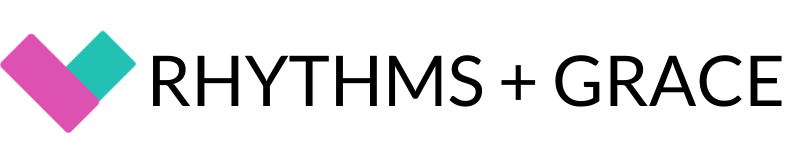
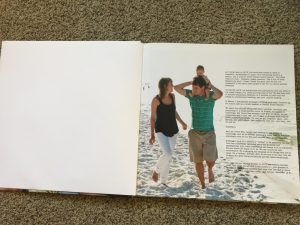
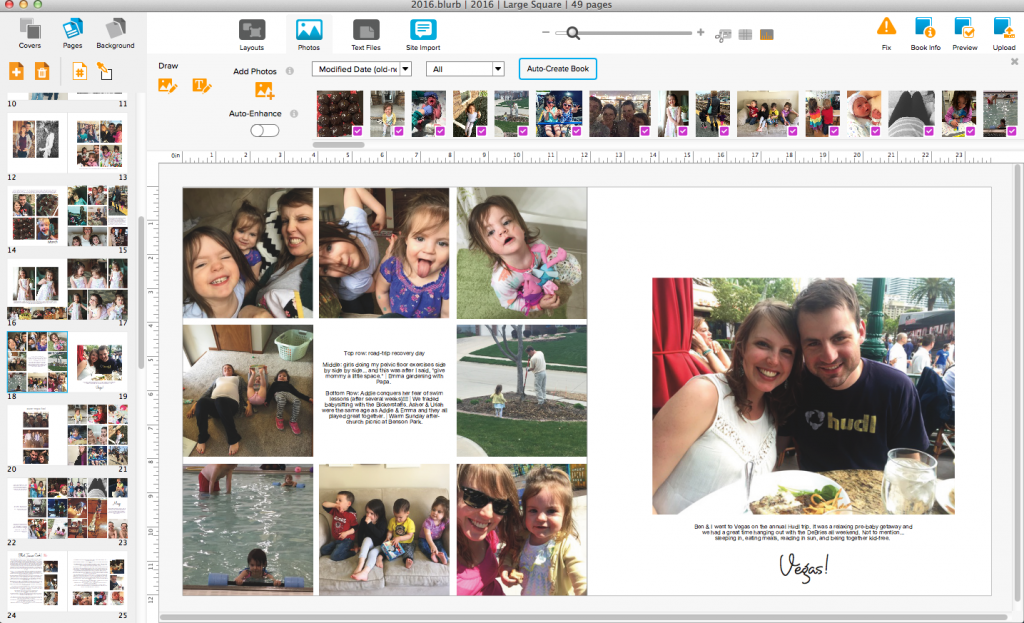
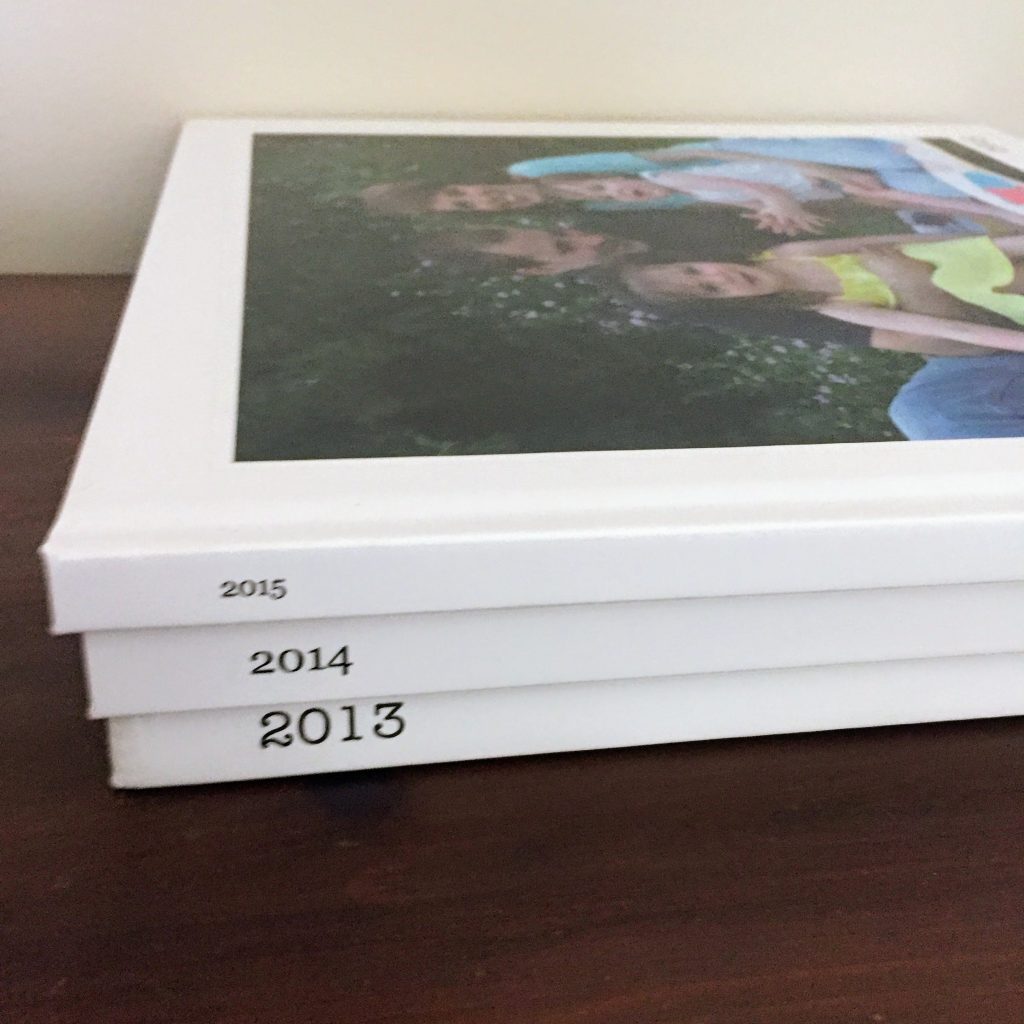

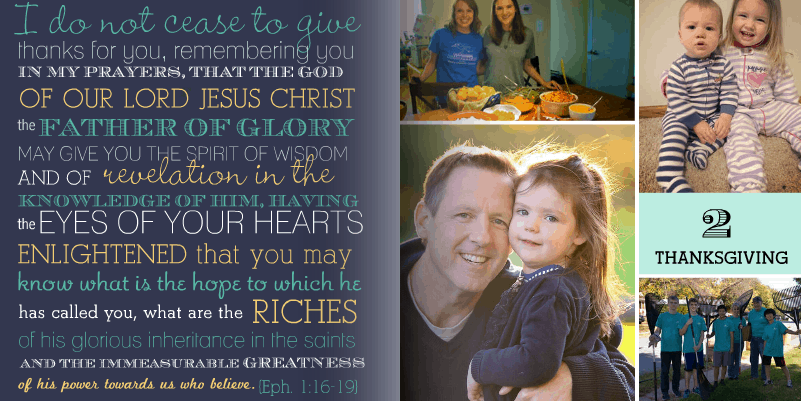
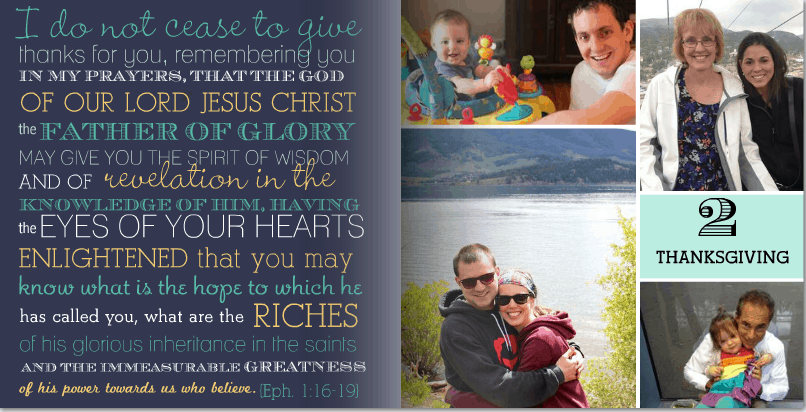
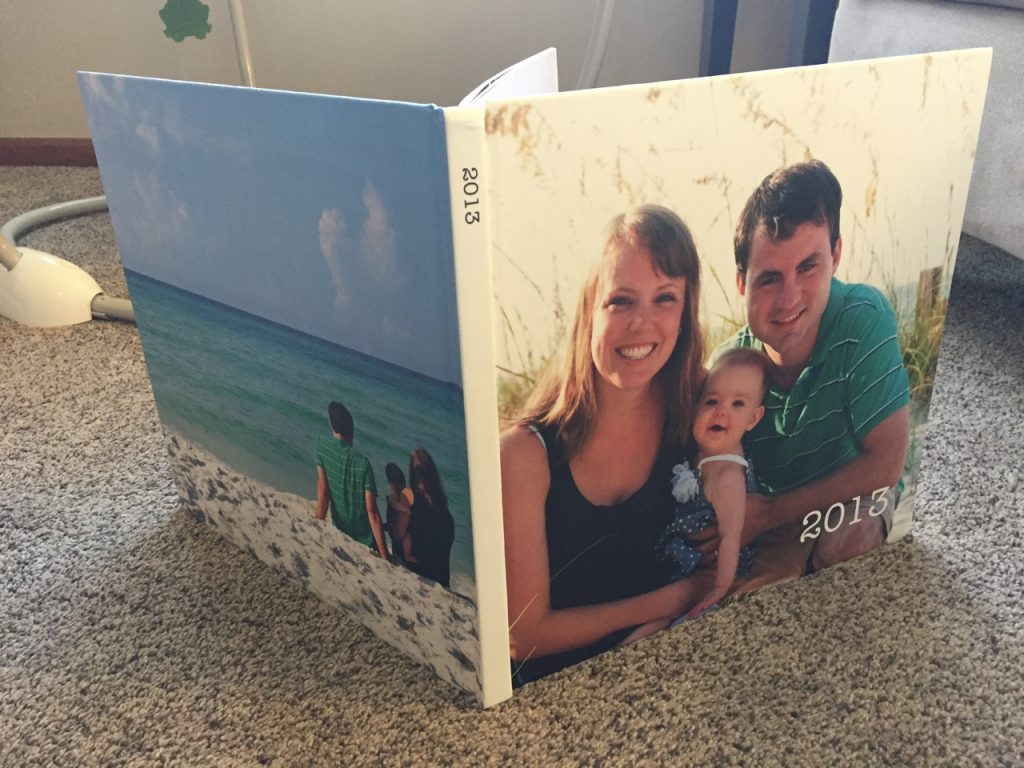
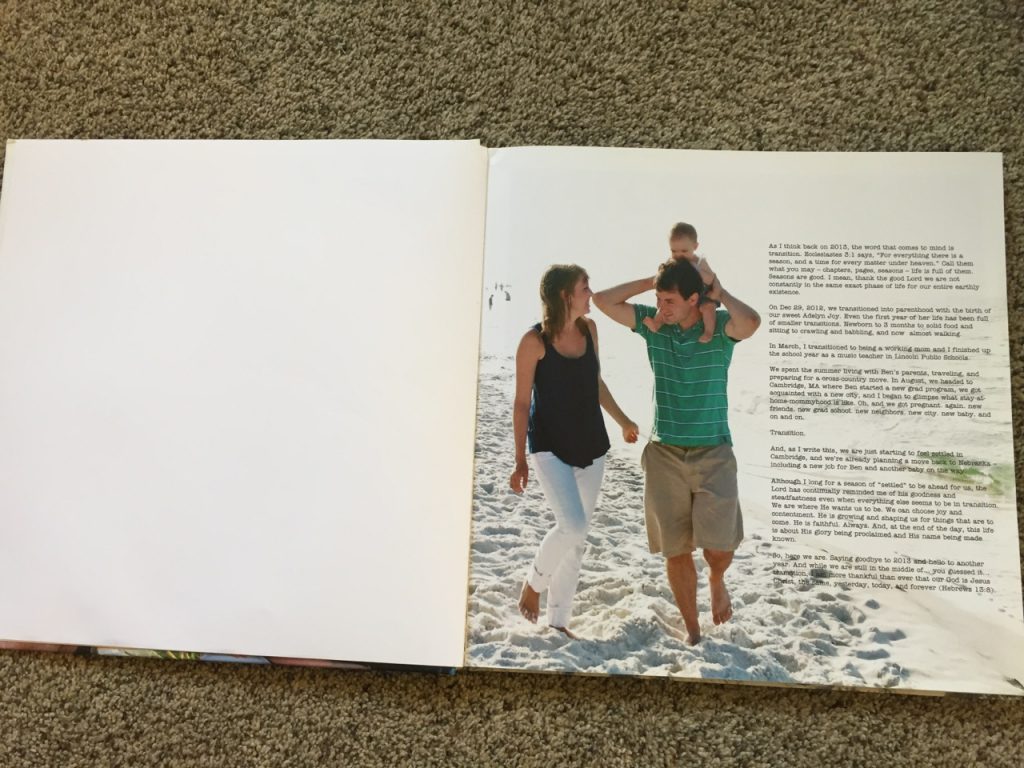
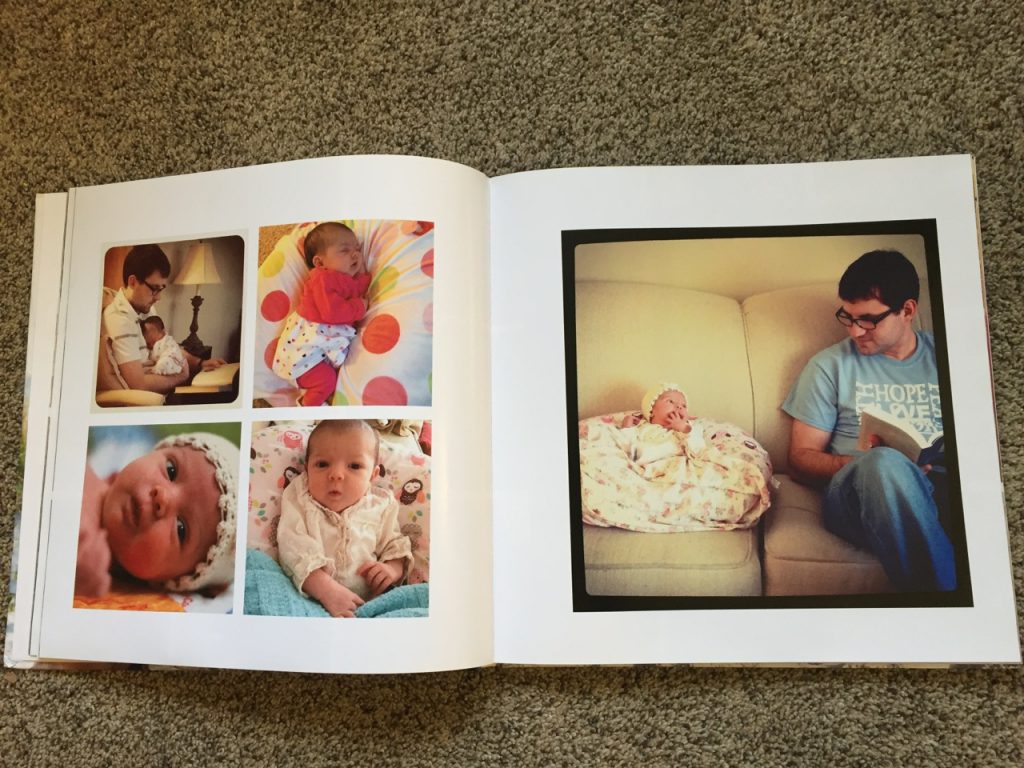

I am looking for a digital scrapbook that i can continue to add pages to
Down the road Any ideas?
Would love the template for your prayer book.
I’m most definitely a Blurb girl and digital scrapbooking is my thing. Love it
For sure! I first started using Blurb when I was looking for something really high quality that didn’t cost an arm and a leg. At the time, mixbook & shutterfly both had more “janky” websites. Theirs weren’t as intuitive to use as they are now. I use mixbook the most often now a days, and have made tons of books/ calendars/ gifts on their website! Mpix is great too. Even walmart has a 24 hour book making that’s pretty darn good! 🙂
I have used Blurb to but find that Mixbook has more embellishments & background papers. It is also very easy to work with
Thank you! Yes you could totally do this idea in any program. Let me know if you want a link to try my mixbook template 🙂 Easiest to request that if you email me – haha!
I love the idea of a prayer book! that’s a great gift idea! I’ve actually only used shutterfly for our books. I tried mixbook at one point, but didn’t find that I could change anything very easily, or build the layouts like I do with paper scrapbooking. Or maybe that’s just me not knowing how to use their scrapbooking program. Anyways, great ideas!
I will email it to you and update that link!
Loved your article! I would be interested in the prayer book template. The link did not seem to work.
Such a great idea! Thanks !
I LOVE blurb books!! That said, I usually do their custom books which are more work than, say, the drag & drop shutterfly option. I saw that blurb now has a drag and drop option. It’s my plan to do that for my 4th little guy’s baby book and see how it turns out. The quality is amazing compared to Mixbook or Shutterfly and Blurb runs 30-40% sales a few times a year… if you get on their email list you can learn when they are. It’s usually last minute notice, so I like to make my book and then wait for a sale to order 🙂
Do you still recommend Blurb over other digital photo books?