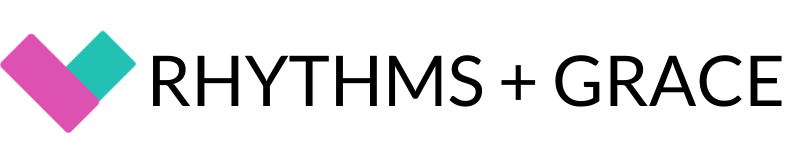Some of the links on this page are affiliate links. When you make a purchase through an affiliate link, I earn a commission at no cost to you. See my entire disclosure policy for all the boring details.
For a long time, Ben and I would sit down at the end of every month and look at our budget.
We had categories in a spreadsheet with budgeted amounts assigned. Then, we’d try to play catch up on figuring out where all our money went that month. As we categorized all our transactions, we inevitably realized that we’d gone “over budget” here and there. We’d vow to do better next month.
Then, last year, we started actually sticking to our budget.
The key to the switch was looking at our spending more than once a month.
It seems so obvious, but we did it wrong for years, so I figured maybe we weren’t the only ones. I’ve actually heard a lot of people I talk to about budgeting say something to the effect of: well, we look at it together every month but we go over in categories a lot. At least we try.
First of all, yes. If you are trying, you’re a step ahead. Great!! Seriously, simply deciding to pay attention to your money is step one. So if you are in the “we’re trying,” camp, you can cross step one off.
But the key to sticking to your budget is checking your spending more than once a month.
And it’s possible to do this without feeling like you’d rather be poking your eyes out.
Here are some ideas:
1. Download an app and manually enter transactions on the go.
There are a zillion apps out there to help you track your spending. Some are free, some have small fees. Play around with a couple and see what you like the best. YNAB is by far superior to all others – lol – just my humble opinion.
Most apps have a few different ways you can enter transactions… automatically, manually, etc.
For years, I relied on YNAB’s autoconnect. Now, I enter transactions manually while I’m out and about. It’s a super easy way to enter, track, and categorize spending on the go. Plus then your budget is always up to date!!
2. Save receipts and enter them into your budget at the end of each night.
This option is basically the same as the above one, except that you would enter your transactions at the end of the day instead of on the go.
3. Use EveryDollar, Mint, or YNAB which import your bank transactions for you.
This is our preferred method. The downside to this is that your budget is a little “behind.” Meaning – the bank usually clears transactions 24 hours after you spent the money. Then the budget app usually gets it another 24 hours later. So, your spending shows up in your online budget about 48 hours after you spent the money. For example, I went to Aldi Saturday morning, and it showed up in my YNAB transaction list on Tuesday evening. Still, this is WAY ahead of checking your spending only once a month 🙂
We’ve tried everything and ended up using YNAB. I’m adding this little paragraph after using YNAB for 8 years now. It’s the absolute best budgeting program and the best money we spend every year. Try it for free here.
How to Stick to Your Grocery Budget in the Grocery Store
This one can be super tricky. No one wants to carry around a calculator with them and add prices up as they go (though it’s very easy to do that with your phone if you’re mindful of it).
Here is my favorite trick for adding up prices as I go without using a calculator. It’s a very strange hack but it totally works!!
So, how often should I check my budget?
Really, it’s up to you. We generally sit down and do this every Sunday night. If we stay on top of it, it takes 10 minutes because like I said, we use YNAB, which automatically imports all the recent transactions from our bank account. All we have to do is click which category they belong in.
Maybe checking in with your budget on the 15th and 30th of every month is more your style.
Or maybe you want to do it every day. I’ve mentioned this before, but when we first started paying off debt aggressively, we checked our spending every single day. Once we were both being more diligent in handling finances, we eased up and went to once a week. I know a few people who like to quickly check their budget every day or every other day, categorize recent purchases and know where they’re at for certain categories. I use the app on my phone for checking my budget while I’m out and about to make sure I have money in whatever category I’m going to spend in. This is what I’d recommend if you are new to budgeting or have recently gotten back in the habit of budgeting 😉

p.s. if you’ve been following this blog for a while, you know I wrote a rave review of Every Dollar when we first started using it in May. It was such a huge improvement from our spreadsheet situation, I was so pumped. Over the last 7 or 8 months, though, we felt like it was glitchy in some areas. We just switched to YNAB, and I can already tell we’re going to like it better. Keep your eye out for more details on YNAB in another post.